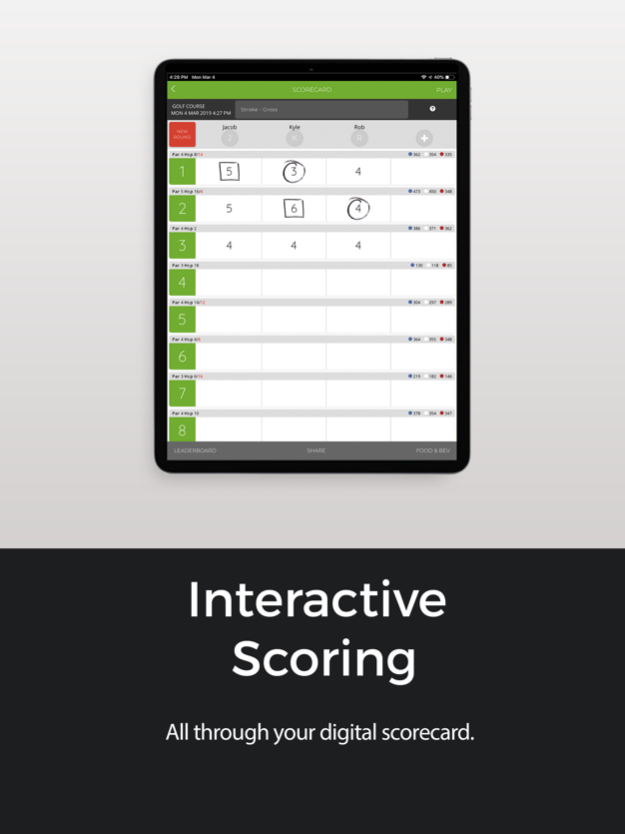Walden on Lake Houston CC 10.00.00
Free Version
Publisher Description
Download the Walden on Lake Houston Country Club app to enhance your golf experience!
This app includes:
- Interactive Scorecard
- Golf Games: Skins, Stableford, Par, Stroke Scoring
- GPS
- Measure your shot!
- Golfer Profile with Automatic Stats Tracker
- Hole Descriptions & Playing Tips
- Live Tournaments & Leaderboards
- Book Tee Times
- Course Tour
- Food & Beverage Menu
- Facebook Sharing
- And much more…
Members of our Humble, TX Country Club also enjoy practice facilities including a full driving range, vast putting green, and a chipping green with sand bunker. While the golf courses, practice facility, and Clubhouse provide an ideal backdrop for golfers to congregate, the Club is really all about the Members. It’s about fellowship, community, family, fun, good times, and of course the love of the game. Golf and Social member events fill the calendar throughout the year and provide an array of formats for Members to enjoy themselves.
We are proud to be a C-BONS International Golf Group (CBIGG) managed Private Club. Walden on Lake Houston C.C. has golf, tennis, racquetball, fitness facilities and swimming. Activities are available year round for the whole family!
Apr 14, 2023
Version 10.00.00
This update has app performance and user experience improvements.
About Walden on Lake Houston CC
Walden on Lake Houston CC is a free app for iOS published in the Health & Nutrition list of apps, part of Home & Hobby.
The company that develops Walden on Lake Houston CC is CBIGG Management LLC. The latest version released by its developer is 10.00.00.
To install Walden on Lake Houston CC on your iOS device, just click the green Continue To App button above to start the installation process. The app is listed on our website since 2023-04-14 and was downloaded 0 times. We have already checked if the download link is safe, however for your own protection we recommend that you scan the downloaded app with your antivirus. Your antivirus may detect the Walden on Lake Houston CC as malware if the download link is broken.
How to install Walden on Lake Houston CC on your iOS device:
- Click on the Continue To App button on our website. This will redirect you to the App Store.
- Once the Walden on Lake Houston CC is shown in the iTunes listing of your iOS device, you can start its download and installation. Tap on the GET button to the right of the app to start downloading it.
- If you are not logged-in the iOS appstore app, you'll be prompted for your your Apple ID and/or password.
- After Walden on Lake Houston CC is downloaded, you'll see an INSTALL button to the right. Tap on it to start the actual installation of the iOS app.
- Once installation is finished you can tap on the OPEN button to start it. Its icon will also be added to your device home screen.